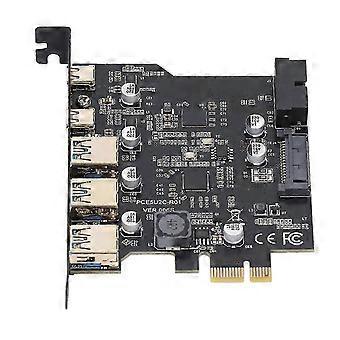
PCIe to USB 3.2 Gen 1 Card 5Gbps 3 USB Type A 2 USB Type C 5 Port PCI Express Expansion Card for Win for Linux for OS X PC
+ NOK 105,49 i frakt
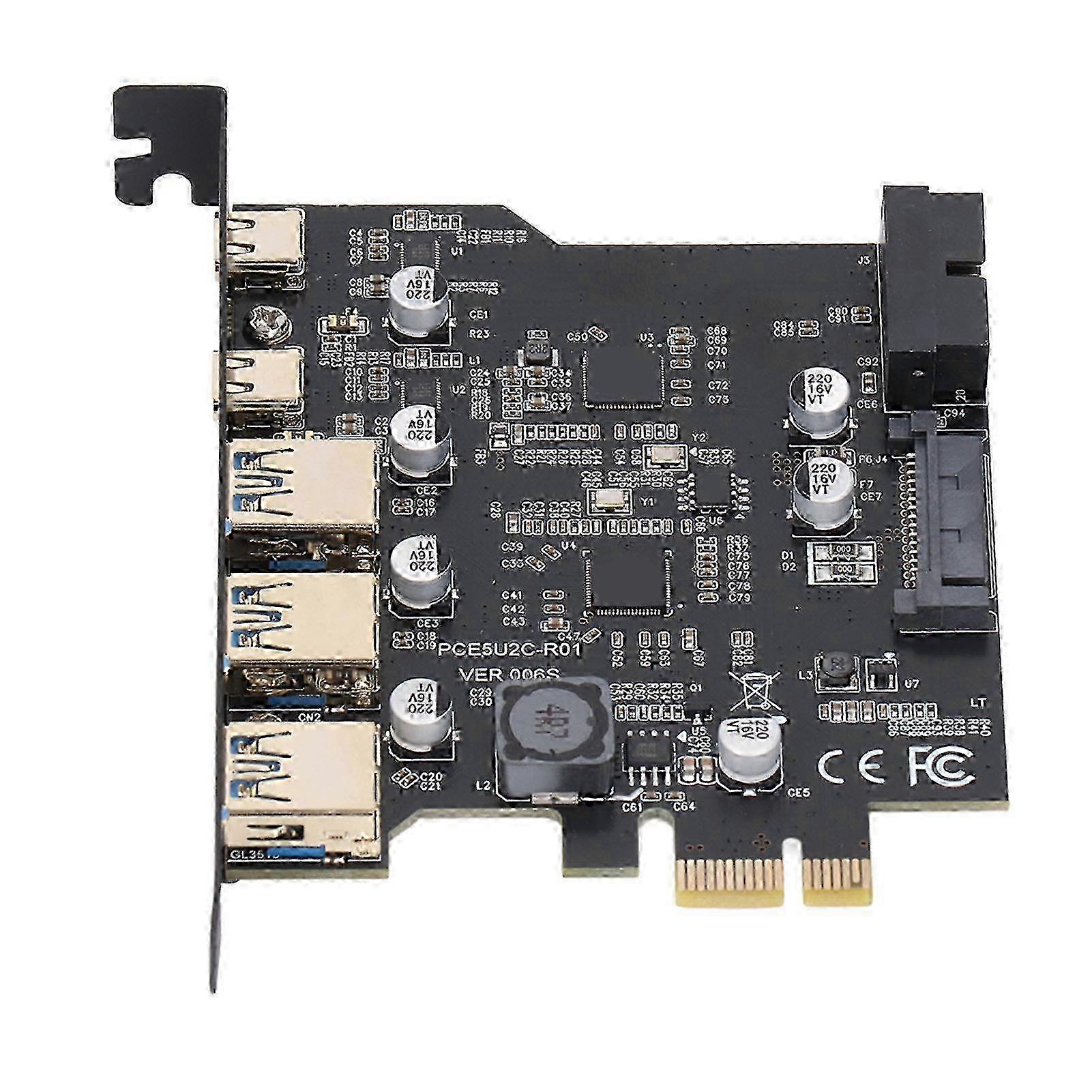
PCIe to USB 3.2 Gen 1 Card 5Gbps 3 USB Type A 2 USB Type C 5 Port PCI Express Expansion Card for Win for Linux for OS X PC
- Merke: Unbranded
PCIe to USB 3.2 Gen 1 Card 5Gbps 3 USB Type A 2 USB Type C 5 Port PCI Express Expansion Card for Win for Linux for OS X PC
- Merke: Unbranded
Spar NOK 385,00 (49%)
Veiledende pris
Spar NOK 385,00 (49%)
Veiledende pris
Vi godtar følgende betalingsmetoder
Beskrivelse
- Merke: Unbranded
- Kategori: O-kort og -adaptere
- Fruugo-ID: 436610661-915100123
- EAN: 9641136062817
Levering og retur
Sendes i løpet av 2 dager
-
STANDARD: NOK 105,49 - Levering mellom kl tir. 02 desember 2025–man. 08 desember 2025
Sendes fra Kina.
Vi gjør vårt beste for å sikre at produktene du bestiller, leveres til deg i sin helhet og i samsvar med dine spesifikasjoner. Skulle du likevel motta en ufullstendig bestilling eller andre varer enn dem du bestilte, eller hvis du av en eller annen grunn ikke er fornøyd med bestillingen, kan du returnere bestillingen eller enkeltvarer i bestillingen og motta full refusjon for varene. Se fullstendige retningslinjer for retur
Produktoverholdelsesdetaljer
Vennligst se samsvarsinformasjonen som er spesifikk for dette produktet skissert nedenfor.
Følgende informasjon er gitt av den uavhengige tredjepartsforhandleren som selger dette produktet.
Produsent:
Følgende informasjon skisserer kontaktinformasjonen til produsenten av det aktuelle produktet som selges på Fruugo.
- Zhuzhou Kemai Trading Co., Ltd
- Zhuzhou Kemai Trading Co., Ltd
- Shop No. 106-M105, No. 3 Factory, No. 3, Baiguan Industrial Park, No. 136, Dongfu 2nd Road
- Zhuzhou
- CN
- 412002
- hulking2025@163.com?
- 19377106697
Ansvarlig person i EU:
Følgende informasjon skisserer kontaktinformasjonen til den ansvarlige personen i EU. Den ansvarlige personen er den utpekte økonomiske aktøren basert i EU, som er ansvarlig for samsvarsforpliktelsene knyttet til det relevante produktet som selges til EU.
- Jean Luc
- In Memoria Futuri SAS
- 3 RUE DU PAS DE LA MULE 75004 PARIS
- Paris
- FR
- 75004
- infoapexchen@gmail.com
- 33 745713901


