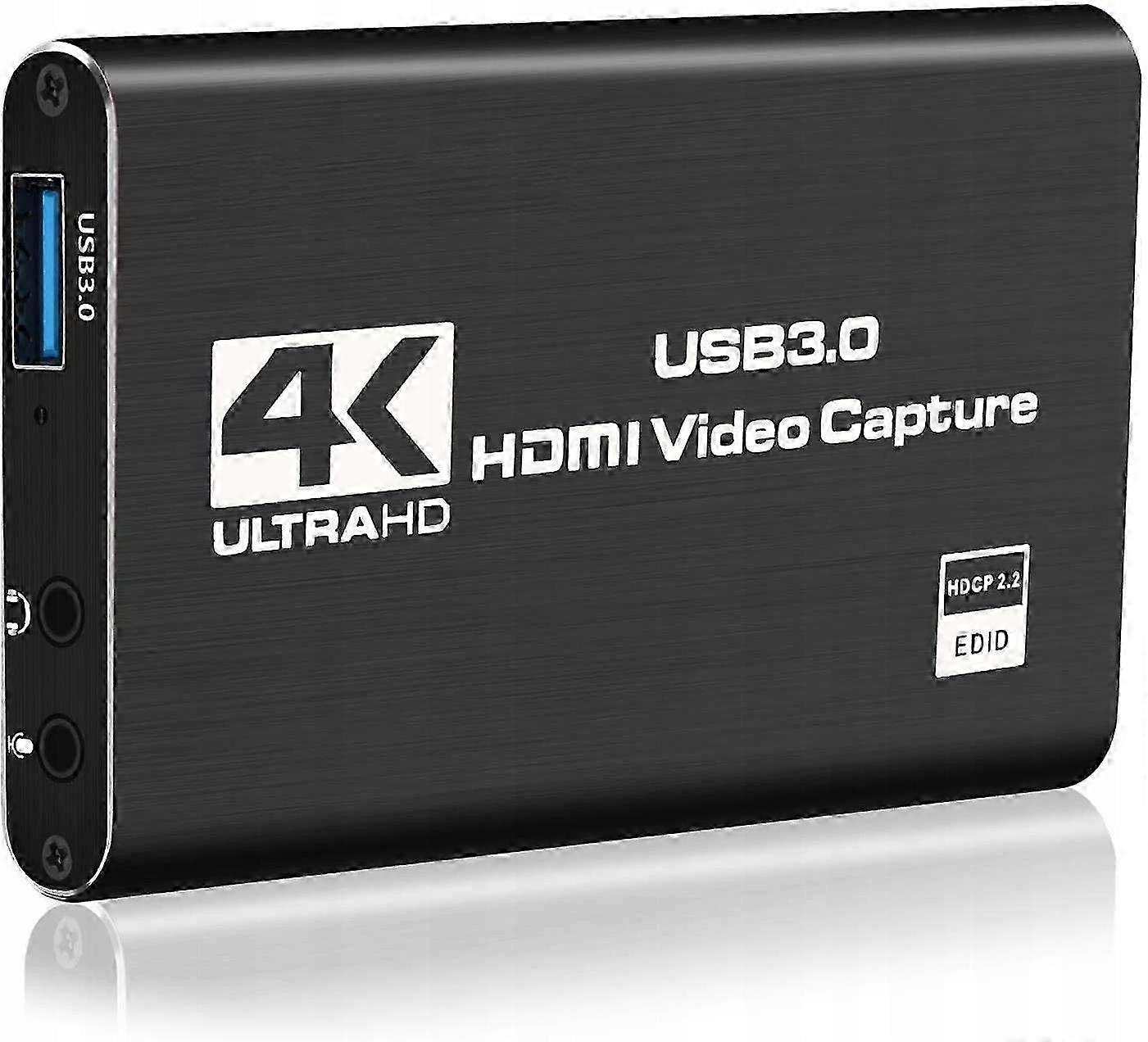Beskrivelse
HDMI Grabber 4K Image Recorder for PC USB High quality recorder - image grabber with HDMI port. It allows you to record video or audio signal from an HDMI source (players, consoles, cameras with HDMI connector, DSLR cameras, game consoles, and video from another computer to a hard drive or stream online using a PC computer.
It has an additional HDMI output jack (signal throughput), audio connectors for connecting headphones or microphone and offers the ability to record Full HD at a frequency of 60 frames per second.
No external power supply required, compact and portable. Works with Windows and MacOS.
has an additional HDMI output socket (signal loop-through), audio connectors for connecting headphones or microphone and offers the possibility of recording Full HD at a frequency of 60 frames per sekundę.posiada has an additional HDMI output socket (signal loop-through), audio connectors for connecting headphones or microphone and offers the possibility of recording Full HD at a frequency of 60 frames per second. The device works with PC equipped with a free USB port and Windows 7 or 8 or 10, Linux or MAC OS. The hardware uses system drivers, no installation from the board is required. When connected, the computer automatically detects the source of the signal and it is available in recording or live streaming applications on the network. To operate the device, we recommend the available za free program OBS Studio, with which it works very well - the program is available in Polish and its operation is simple. It can be used for both recording signal on disk and live transmission over the Internet.
The device also allows you to use the PC computer as a monitor for external devices equipped with an HDMI output. Thanks to this, we can connect e.g.
An excellent solution for archiving recordings saved on the internal disk of the STB decoder, recording the course of the game on the console or for live streaming on the network for Youtubers and Vloggers.
The device supports standard HDMI 2.0 input, allowing the source signal to be delivered at resolutions up to 4K at a frequency of 60Hz. Capture and record at maximum resolution Full HD 60Hz. Additional audio connectors are designed to connect headphones and microphone.
It is an excellent tool for users of decoders of paid platforms equipped with a hard drive. Thanks to the recording recorder, the hard drive of such a decoder can be unencrypted (pure MPEG4, format . flv) . The recorded material is saved on the hard drive of the computer PC in the default folder Video. Recording begins and ends in OBS Studio. Interestingly, the device can be used as an HDMI to USB converter - it can be perfect for travel, e.g. when you want to connect the decoder to your laptop.
Additional HDMI output allows you to view the recorded signal in real time
Live broadcast Ideally suited for live streaming when connected to a np.do camera or digital camera. It will work very well for video conferences or online teaching.
Technical data: maximum resolution on HDMI 3840 2160 input at 60 Hz image capture resolution: maximum 1920 1080 60 Hz LPCM audio capture maximum input cable length: 15 m (standard HDMI AWG26 cable) maximum operating current: 0,4A or 5VDC operating temperature range: (from -0 to 50) dimensions (L x W x H): 102x60x13 (mm) Weight: 79 g The most important features Support maximum input resolution 38402160 60 Hz HDMI 2.0 compatible HDR and RGB 4:4:4 support HDMI 4K signal pass-through Capture and record at a maximum resolution of 19201080 60 Hz 8 or 10 or 12bit color depth support possibility of using a standard HDMI cable with a length of up to 15m (for AWG26 cable and resolution of 1080p or lower) cooperation with many popular programs, e.g. VLC, OBS Studio, Acap, etc Works with Windows, Linux, Android and MAC OS USB Video and Audio – UVC and UAC compliance no additional external power supply required, compact and portable How to start and configure Grabber HDMI: 1. Connect the device to the USB port on the PC computer, it will install itself on Windows 8 or 10 systems.
2. Verify that the device is visible in Device Manager, in the video and audio controllers, name: FHD Capture or FHD Webcamera
3. In the control panel in the sound tab, set as the default "Digital Audio Interface" and adjust the parameters in the Advanced tab
4.
5. Uruchom OBS, add the source by clicking on "" and selecting Image Capture Device
6. In the Device category, select FHD Capture or FHD Webcamera
7. Click OK, or configure wg recognition other categories in this window.
-
Fruugo-ID:
432121109-907537721
-
EAN:
9014820709334