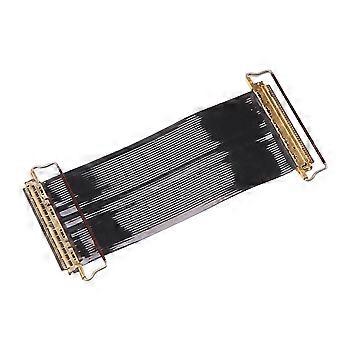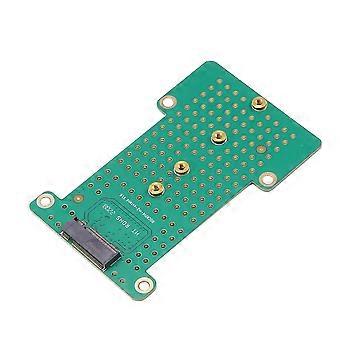Rk3399 Radxa Rock Pi 4 Development Board Dedicated V1.6 Version M.2 Extended Version Steering Board
+ NOK 110,99 i frakt
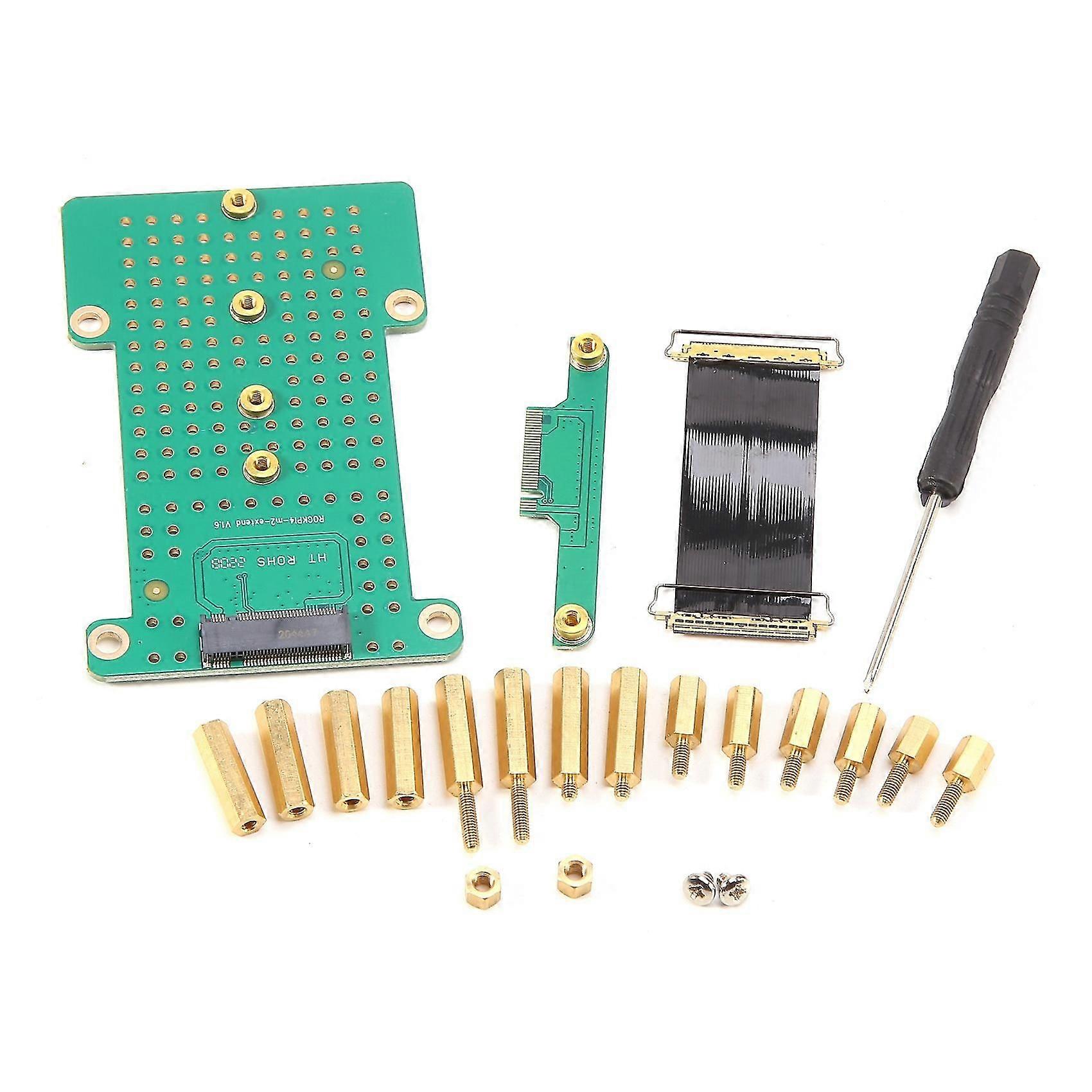
Rk3399 Radxa Rock Pi 4 Development Board Dedicated V1.6 Version M.2 Extended Version Steering Board
- Merke: Unbranded
Rk3399 Radxa Rock Pi 4 Development Board Dedicated V1.6 Version M.2 Extended Version Steering Board
- Merke: Unbranded
Spar NOK 180,00 (32%)
Veiledende pris
Spar NOK 180,00 (32%)
Veiledende pris
Vi godtar følgende betalingsmetoder
Beskrivelse
- Merke: Unbranded
- Kategori: Utviklingskort
- Fruugo-ID: 224799831-479880104
- EAN: 730737843112
Levering og retur
Sendes i løpet av 3 dager
-
STANDARD: NOK 110,99 - Levering mellom kl tir. 02 desember 2025–tir. 09 desember 2025
Sendes fra Kina.
Vi gjør vårt beste for å sikre at produktene du bestiller, leveres til deg i sin helhet og i samsvar med dine spesifikasjoner. Skulle du likevel motta en ufullstendig bestilling eller andre varer enn dem du bestilte, eller hvis du av en eller annen grunn ikke er fornøyd med bestillingen, kan du returnere bestillingen eller enkeltvarer i bestillingen og motta full refusjon for varene. Se fullstendige retningslinjer for retur